Trust Wallet Review 2023

Due to past hacks and breaches, most cryptocurrency exchanges have made their security protocols robust to ensure their clients’ funds and other details. Despite these precautions, it is always safe to store the crypto holdings in a reputed wallet- either hardware or software. In this article, we will review a software wallet called Trust Wallet, how to use Trust Wallet, what are its pros and cons, etc.
Software wallets are applications installed in your mobile devices and thus can be operated at any time. Though they are not as secure as hardware wallets, they are still a better option for storing your crypto holdings instead of storing them on a centralized exchange. At the end of this Trust Wallet review, traders will be able to gauge whether this wallet is a convenient option for them or not.
Trust Wallet Summary
| Official Website | https://trustwallet.com/ |
| Wallet name | Trust Wallet |
| Type of Wallet | Software Wallet |
| Coins Accepted | 160K+ Assets and Blockchains |
| Native Token | Yes |
| Linked Exchange | No |
| Supported Hardware Wallet | No |
| Supported Countries | Most of All |
| Languages | English |
| Charges | Only Gas Fees(Network Fees) |
| Mobile App | Yes |
| Cloud Storage | No |
| Cold Storage | No |
| Customer Support | Self-help Guide & Articles Support |
What is a Trust Wallet?
Trust Wallet is an open-source, decentralized, mobile crypto wallet and for new users and investors, this wallet is one of the best crypto wallet that supports over 160K+ assets and blockchains and allows traders to stake their crypto coins to earn interest. The wallet was originally designed to hold the ERC20 and ERC223 tokens only but has now been developed to hold other leading cryptocurrencies like Bitcoin.
The wallet has a built-in Web3 browser that allows users to buy cryptocurrencies through the native DEX (decentralized exchange) that operates on the Kyber Network. It also allows users to access the various DApps (decentralized applications) built on the Ethereum platform directly through the Trust Wallet app.

The Trust Wallet app can be downloaded for free from the Apple Store or the Google Play Store. It is also compatible with Android devices as its code is written in the native languages of each of the platforms; iOS Swift and Android’s Java. The application runs on iOS 10.0 versions or higher and Android 5.0 or higher.
Quick Summary of Trust Wallet
- Trust Wallet is a widely recognized software wallets.
- Binance acquired Trust Wallet in June 2018.
- Supports a huge range of cryptocurrencies for trading.
- Offers multiple crypto assets for staking (Trust Wallet token).
- Trust Wallet does not charge any initial fees or subscription charges from its users.
- Have over 5 million active users all across the world.

How Does Trust Wallet Work?
The Trust Wallet mobile app works in the following ways:-
- It acts as a bridge connecting individual blockchain networks through their nodes. Every blockchain network has its own set of public addresses, often called the public key. Crypto assets are stored and encrypted in these addresses.
- Trust Wallet does not hold any cryptocurrencies in its servers; it only gives users access to its wallet.
- It is a free-to-use app that does not earn anything when users use it. All the accrued gas fees (transaction processing fees) are paid to the validators or miners.
- Trust Wallet helps users to manage their public addresses for sending and receiving cryptocurrencies. The app also allows users to execute other crypto transactions, like trading and crypto staking.
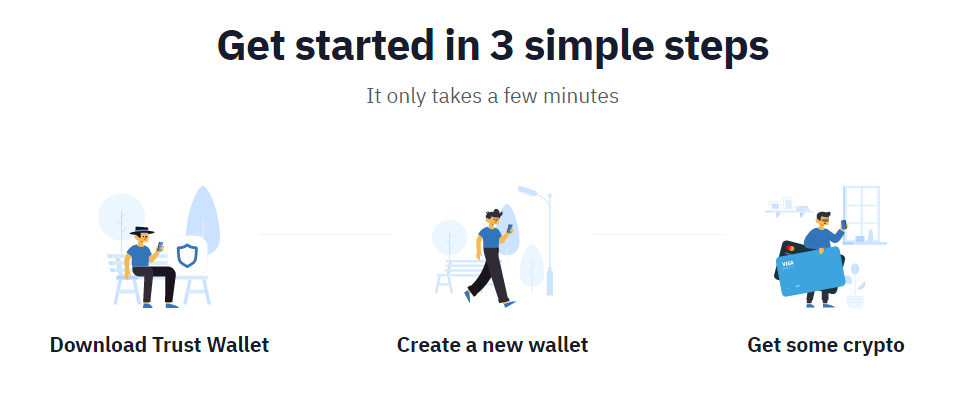
Trust Wallet History
Trust Wallet was founded by a US-based Ukrainian software developer Viktor Radchenko, who first heard about digital currencies via the use of Bitcoin on the dark web. But it was not Bitcoin but Ethereum that urged him to try his luck in the crypto industry. He began to feel motivated when he began to develop a mobile application to help truckers find parking lots and other amenities. After successfully launching the tracking app, Victor gained the confidence to design a wallet that can hold ERC20 tokens acquired through ICOs.
He began his Trust Wallet project in 2017, and soon its functionality with the standard ERC20 tokens attracted thousands of users all around the world for crypto investment by trying the wallet crypto portfolio. The onus of the project was mass adoption of cryptocurrencies which is only possible if the means are easy to use. Letting people buy digital assets through convenient means like a bank account or a credit card will urge them to buy more, and this is what Trust Wallet counts on. It also gives bank-level security to the users.
Thus, the app is made user-friendly by designing an easy user interface that is accessible to all. The app’s growing popularity caught the attention of leading cryptocurrency exchange Binance, which acquired the project along with its parent company, Six Days LLC, in 2018.

Key Features of Trust Wallet
Trust Wallet offers the following core features to its users:-
Easy to Use Interface – The user interface of Trust Wallet is simple, straightforward, and easy to be downloaded and installed on your mobile devices. This has helped the platform to accrue over 5 million active users to date and also bag a partnership deal with one of the leading cryptocurrency exchanges of the world- Binance.
Free Download – Trust Wallet is entirely free to download from the Google Play Store or the Apple Store. The platform also does not charge any initial fees or subscription fees for its services from its clients.

Privacy and Security – Though Trust Wallet, by its nature (being a software wallets), cannot ensure security measures as strong as hardware wallets, the platform tries to make sure that the clients’ funds are safe. It conducts regular audits via the leading security firm Stateful.
The app also employs other security measures like pin code scanning or fingerprint scanning to add an extra layer of security. These measures can be manually activated by the user by customizing the “Settings” function in the app as soon as he signs up into his wallet.
Never Stores User Information on Its Servers – Trust Wallet allows users to store the keys of their wallets in their personal computers rather than storing them on the Trust Wallet servers. This puts the users into sole responsibilities to securely store private keys.

No KYC Confirmation Required – Trust Wallet does not ask its users for any KYC compliances while setting up their account on the Trust Wallet app because it is a non-custodial official crypto wallet app that does not store any user data on their servers.
Allows Staking – The Trust Wallet platform allows staking of Tron (TRX), Tezos (XTZ), VeChain (VET), Callisto (CLO), Cosmos (ATOM), Kava (KAVA), IoTeX (IOTX), TomoChain (TOMO), and Algorand (ALGO). Ethereum (ETH) and Cardano (ADA) will also be added to the list very soon.
In-built Charts – The Trust Wallet app has in-built charts that allow traders to track the crypto prices without having to leave the app.
Partnership with Binance – Trust Wallet’s partnership with Binance Smart Chain keeps more users from all across the world flock to the app, which is expected to fuel the development of advanced and new features on the mobile app in the future.
Easy Backup – Trust Wallet addresses the backup issue faced by most wallets by incorporating a 12-word recovery phrase at the time users set up the wallet in their mobile devices. Users are required to write down these phrases and keep them in a safe place so that they can be used to retrieve and recover access to the wallet if anything goes wrong.

Trust Wallet Review: Pros and Cons
| Pros | Cons |
| Free and easy download. | Not as secure as hardware wallets. |
| Stores a huge range of cryptocurrencies. | |
| Allows staking and earning returns on multiple digital assets held. | |
| Users retain control of the private keys; private keys are not stored in the wallet’s servers. | |
| Compatible with both iOS and Android devices. |
What Wallet Type is a Trust Wallet?
Trust Wallet is a software wallets that operates as an app installed on a mobile device and thus helps traders to execute trades at any time during the day, even while they are traveling. It is a non-custodial wallet that does not store or save any users’ information on its servers.
Trust Wallet Fees
Trust Wallet does not charge any fees from its users while installing or setting up their accounts on the wallet. There are also no subscription charges for using the wallet’s services. As such, the platform allows for a free download from Google PlayStore or Apple Store. The only fees charged on the app are the gas fee which are the fees for processing transactions (network fees) on the app that are either paid to the miners or to the PoS (Proof-of-stake) chains that charge them.
How To Access a Trust Wallet?
Getting started with the Trust Wallet app is pretty simple. All the users need to do is download the app for free, either from the Google PlayStore or the Apple Store. Once the download and the installation process are complete, the users are asked to select an option to create a new wallet or import an existing one.
Create a New Trust Wallet
If users choose to create a new wallet, they will be given a 12-word seed or a recovery phrase that should be kept safely. Users need to check in a box saying, “I understand that if I lose my recovery words, I will not be able to access my wallet,” which is self-explanatory that if the 12-word seed words are lost, the wallet cannot be accessed.
How Do I Transfer Coins to a Trust Wallet?
To transfer or add coins to the Trust Wallet app, the following steps should be followed:-
- Sign in to the Trust Wallet mobile application.
- Click on “Receive” and paste your wallet address in the field mentioned, or else you can also scan the relevant QR code.
- The senders will use this code or address to transfer coins into your wallet.
- Click on the “Transactions” icon to review your wallet transaction history, and click on “Confirm” once the funds have arrived.
How Do I Make Payments with a Trust Wallet?
For making direct payments with the Trust Wallet app, traders should try the following steps:-
- Sign into their Trust Wallet app and click on the “Send” button, a field will open where users need to paste the wallet address of the recipient. Instead of pasting the wallet address, users can also scan the QR code.
- Enter the amount that you want to send and click on the “Next” button.
- Review transaction details along with the gas price.
- Click on “Send.”
Trust Wallet Supported Cryptocurrencies
Trust Wallet supports a total of 160K+ assets & Blockchains with cryptocurrencies, including the leading ones like Bitcoin, Ethereum, and many more. Although to check the full list of supported assets then, click here.
Customer Support by Trust Wallet
The TrustWallet mobile wallet is backed by a robust customer support team that can be contacted by a ticketing system. As soon as a ticket is raised by any trader, the customer support team promptly responds to it. There is also a comprehensive Help Centre with a dedicated FAQ section meant to answer all the probable queries of the traders. Users should therefore take a tour of the TrustWallet mobile wallet before proceeding.
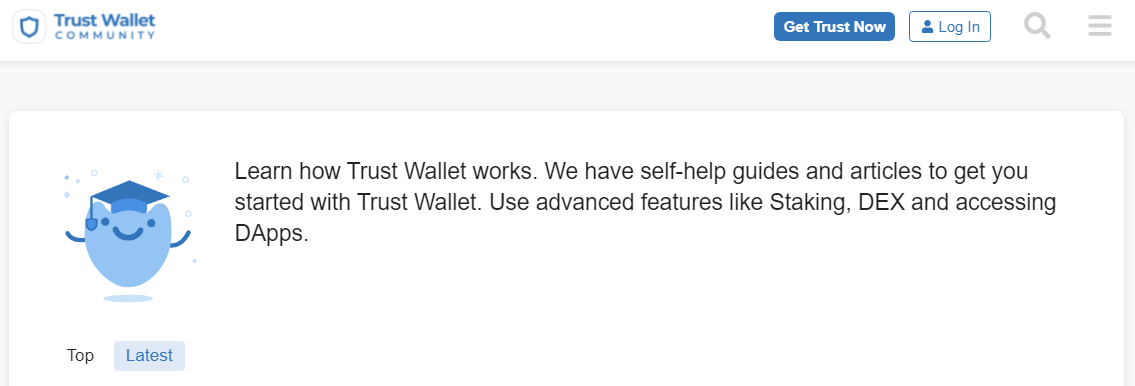
Conclusion: Trust Wallet Review
As per our Trust Wallet review, there are no reasons not to qualify the mobile wallet as a reliable one. Also, according to the various other Trust Wallet Reviews available online, customers have praised the wallet and called it a secure multi-crypto wallet without any complaint. Its straightforward interface and a huge range of supported assets make it one of the leading crypto wallet till date. Trust Wallet clearly gives a competitive edge to other wallets with its wallet staking functionalities that most wallets don’t even give the option to its users.
Moreover, the wallet confers users the ability to access various DApps through Trust Wallet itself, which is again a far-sighted move that will have long-term benefits as DeFi expands. By using Trust Wallets users can also earn interest on their own crypto. Trust Wallet’s partnership with Binance attracts more users (for money investing) from all over the world and therefore is a plus for the wallet.
FAQs
Is Trust Wallet Safe?
The short answer is Yes, Although according to our Trust Wallet Review, we found out that the crypto wallet app employs a number of security mechanisms to protect client crypto holdings against hacking or theft. And Trust Wallet provides everything, so we can conclude that it is safe.
Is a Trust Wallet Safe For Bitcoin?
Yes, Trust Wallet is a safe wallet for Bitcoins and many other cryptocurrencies.
How Do I Put Money in My Trust Wallet?
Adding money to the Trust Wallet app is very simple. All that the users need to do is log in to their wallet account and click on the “Receive” button and paste your public key, wherein the senders would send funds to your wallet.
What Is a Trust Wallet Used For?
Trust Wallet is a software wallets that is used for sending, receiving, and storing Bitcoins and many other cryptocurrency assets safely and securely.